OPERATION GUIDE APPLE (IPHONE, IPAD, APPLE TV)
Use IPTV Smarters
Step 1 Download IPTV Smarters from AppStore

Step 2 Click ADD YOUR PLAYLIST(via XC API)

Step 3 Type in Your Name, Username, Password and URL we sent to you
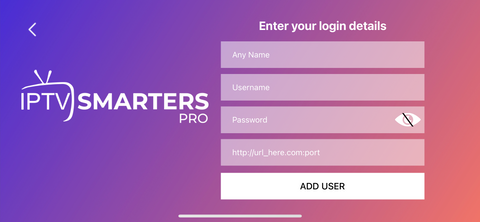
Step 4 Dowloading Channels

just waiting, and it may take a few times for the first time.
Step 5 Enjoy our IPTV Playlist

Use GSE SMART IPTV PRO
1- Download GSE SMART IPTV PRO
2- Access the application and click on “Accept” the EULA rule

3- Click on “Settings” in the upper left corner

4- Find and click on the ‘Remote Playlists’ menu

5- Click on the ‘+’ button to add an IPTV provider

6- Click on ‘Add M3U URL’

Using the Darkmedia App
Link to download darkmedia from the Apple Store https://apps.apple.com/gb/app/darkmedia/id1407778178
Username, password and URL will be issued once the account is created
Any questions please feel free to contact us, we will reply it as soon as possible!